困扰我大半年的输入法问题今天终于解决了。
至从安装了FreeBSD10,心中最不快的事情就是只能使用Fcitx的拼音输入法(安装了五笔,但是调不出来),因为本人从小就使用五笔输入法。
期间不下三次在虚拟机中试验安装Fctix,但一直没有找到解决方法,这次花了两天多的时间从安装系统、安装 xfce4 桌面、到安装 Fctix 输入法。希望满满,但装好后还是调不出五笔输入法。
无意间打开着 Treminal 在调试 Fctix,发现 Treminal 中出现下面的语句。
(ERROR-59066 /usr/ports/chinese/fcitx/work/fcitx-4.2.6.1/src/lib/fcitx/ime.c:280) 输入法: 打开/usr/local/lib/fcitx/fcitx-table.so 失败 /usr/local/lib/fcitx/fcitx-table.so: Undefined symbol "TableMetaDataRemove"
明显是有关table,也就是和调不出五笔等其它输入法有关。
在论坛里只有一位老兄发贴讨论了这个问题,地址如下:
https://www.freebsdchina.org/forum/topic_63954.html
他在里面说到最后的解决方法是
从 FTP 上下了 zh-fcitx 包,解出fcitx-table.so替代了系统中的,就可以了!
Gehaowu 说 “据说。。。用gcc编译的是没这个问题的”,但是他只打拼音,没深究。
试着在Google中打 zh-fcitx 的包,找了几个替换 /usr/local/lib/fcitx/fcitx-table.so 这个都不行,最后想到 FreeBSD 10.0 开始才不使用 gcc 编译,那可以找 FreeBSD 9.0的包来试试。
在这个地址下载到了 FreeBSD 9.0 的 zh-fcitx-4.2.6.1_4.txz
http://pkg.dicrurus.com/info?arch=freebsd:9:x86:64&pkg=zh-fcitx
http://pkg.freebsd.org/freebsd:9:x86:64/latest/All/zh-fcitx-4.2.6.1_4.txz
鉴于现在这个包已经在网上很难找着了,我把这个包放上传放在博客里,下载地址如下:
https://www.liurongxing.com/wp-content/uploads/src/zh-fcitx-4.2.6.1_4.txz
解压、单独替换系统中的 /usr/local/lib/fcitx/fcitx-table.so 这个库文件,重启 Fcitx,没有出现 /usr/local/lib/fcitx/fcitx-table.so: Undefined symbol "TableMetaDataRemove" 这样的问题了。
查看右上角的输入法,现在已经出现其它安装的输入法了。如图:
=================================================================
cd /usr/ports/chinese/fcitx
make install clean
Installing zh-fcitx-4.2.8.6_1...
************************************************************************
Remember to set the environment variable XMODIFIERS:
csh/tcsh: setenv XMODIFIERS @im=fcitx
sh/bash: export XMODIFIERS='@im=fcitx'
For GTK+ programs, you may want to set:
export GTK3_IM_MODULE=fcitx
For Qt4 programs, we recommend you to use
qtconfig-qt4: /usr/ports/misc/qt4-qtconfig
instead of to manually set QT4_IM_MODULE.
To start fcitx with your desktop, just
cp /usr/local/share/applications/fcitx.desktop \
~/.config/autostart/
************************************************************************
===> SECURITY REPORT:
This port has installed the following files which may act as network
servers and may therefore pose a remote security risk to the system.
/usr/local/lib/fcitx/fcitx-remote-module.so
If there are vulnerabilities in these programs there may be a security
risk to the system. FreeBSD makes no guarantee about the security of
ports included in the Ports Collection. Please type 'make deinstall'
to deinstall the port if this is a concern.
For more information, and contact details about the security
status of this software, see the following webpage:
https://fcitx-im.org/wiki/Fcitx
===> Cleaning for zh-fcitx-4.2.8.6_1
cd /usr/ports/chinese/fcitx-configtool
make install clean
cd /usr/ports/chinese/fcitx-table-extra
make install clean
cd /usr/ports/chinese/fcitx-ui-light
make install clean
Installing zh-fcitx-ui-light-0.1.3_1...
************************************************************************
Replace your `fcitx` command with
fcitx -u fcitx-light-ui
to start Fcitx with this lightweight UI.
************************************************************************
fcitx 进入桌面自动启动 我是在 ~/.profile 这个文件里加上 fcitx& 就实现了启动。
cat .profile setenv XMODIFIERS @im=fcitx setenv XIM fcitx setenv XIM_PROGRAM fcitx setenv GTK_IM_MODULE fcitx setenv QT_IM_MODULE fcitx fcitx& cat .profile
Fcitx输入法
本来是写X的,但是fcitx和X还是有点关系的,使用startx和使用gdm登录的fcitx的配置方法是不一样的,这里对使用gdm的配置方法做一下说明。
-
首先,你要安装:
# cd /usr/ports/chinese/fcitx/ # make install clean
-
然后,你需要配置环境变量:
配置环境变量的方法并不唯一,在这里通过profile来实现,把下述内容下如.profile,
LC_CTYPE=zh_CN.UTF-8; export LC_CTYPE XMODIFIERS=@im=fcitx; export XMODIFIERS fcitx&
前面两行是配置fcitx运行时需要的环境变量,最后一行是告诉系统开机自动运行fcitx。按照上述配置完以后,fcitx会在进入gnome桌面环境以后自动运行,激活的命令是Ctrl+Space,如果你觉得fcitx默认的外观比较难看的话,你可以修改你home下面的.fcitx/config中的参数文件来调整fcitx的外观。
配置fcitx的关键是环境变量,使用gdm和使用startx对环境变量的处理是不一样的。使用其他的XDM时,主要注意的问题也是环境变量,就是说你所使用的XDM如何处理对待环境变量。在上面的配置中我使用UFT-8编码方案,其具体含义可参考locale环境变量的资料,此处不做详细介绍。
另一种方法: 在~/.xinitrc加入
export XMODIFIERS=@im=fcitx fcitx -d &
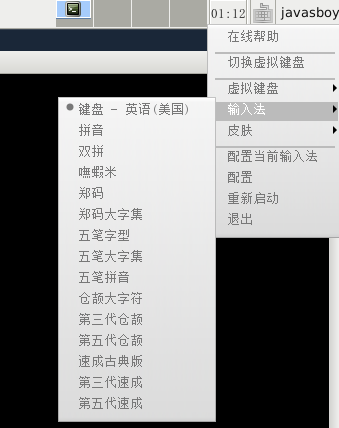
文章评论
您好,我也是为这输入法头疼,您给的地址的包已经全部换成zh-fcitx-4.2.6.1_5.txz了,和我系统上的一样,能否麻烦给我一份你然fcitx-table.so ,谢谢。bienilz.w@qq.com
@bienilz Hi bienilz:
我刚才也只找到了低一个版本的不知道可不可以,你先试下。
晚点我传系统上的给你。
http://pkg.freebsd.org/freebsd:9:x86:64/release_3/All/zh-fcitx-4.2.6.1_3.txz
装好后还是调不出五笔输入法